 Show All
Show AllUsers can update research services to the latest version by clicking Update/Remove in the Research Options dialog box (Figure 1), or by clicking Get updates to your services in the Research task pane (Figure 2). The Get updates to your services link is displayed in the Research task pane only when updates are available.
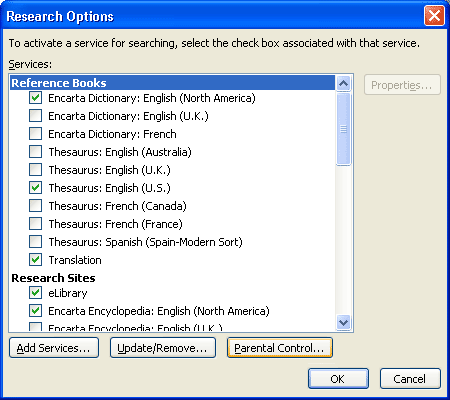
Figure 1. The Research Options dialog box
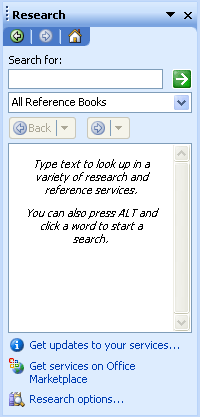
Figure 2. The Research task pane
However, the provider can also notify the user of available updates in the course of ordinary query processing. When a user sends a query to a research service provider, the response can include an optional revision number for the current version of the service available from the provider. If this version number is different from the version registered on the user's computer, Microsoft® Office 2003 prompts the user to update the service.
The currently registered revision number is stored on the user's computer as the DWORD value of the Revision entry under the HKEY_CURRENT_USER\Software\Microsoft\Office\11.0\Common\Research\Sources\{ProviderID} subkey. For more information, see Provider Registry Settings.
The provider can return an updated revision number to the user in the optional providerRevision attribute of the top-level ResponsePacket element in the Microsoft.Search.Response schema. For more information, see Microsoft.Search.Response Schema Documentation.
Note The Office 2003 version of the Research task pane disregards the providerRevision attribute in translation query responses. Therefore, translation services cannot advertise the availability of updates to users in the normal way. However, users can initiate an update of the translation service manually from the Research Options dialog box.
For more information about the Registration response packet, see Handling Registration Requests.
Note Service updates affect a provider and all the services it offers, not just an individual service, since the provider and its group of services correspond to a single registration Web service and URL.
Caution The information worker does not receive any notification or prompt when research services are removed as described in this section.
The provider can remove a registered research service from the user's computer by omitting the Service element for that service from the registration response packet.
The provider can prompt the user to update the provider's services, thus removing those services that the provider wants to remove, by responding to a query with a new providerRevision number, as described earlier in this topic. The user is notified that updates are available, and the update effectively removes the services that the provider wishes to remove.
For more information about the Registration response packet, see Handling Registration Requests.
Note If the provider omits all Service elements, or the Services element itself, all research services associated with the provider will be unregistered from the user's computer. However, the Office 2003 version of the Research task pane does not correctly handle the removal of all of a provider's services. Removing all services associated with a given provider may leave the Research task pane in an unstable state.