 Show All
Show AllResearch Web services must contain the Registration and Query Web methods. In addition, the XML packets that these methods use to communicate with the Research task pane must conform to predefined XML schemas in the Microsoft.Search namespace.
The Registration method is used to register research services with the Research task pane. Once it is registered, the service is available as a choice in the Show Results From drop-down list. When the user installs the research service as a Research task pane resource, a request (formatted as defined by the Microsoft.Search.Registration.Request.xsd schema) is sent to the Registration method. The response that is received is used to make appropriate entries in the Microsoft Windows® registry, and must be formatted as defined by the Microsoft.Search.Registration.Response.xsd schema.
Note Services whose Display attribute is set to HIDDEN (such as translation services) or OFF are not available as choices in the Show Results From drop-down list.
The Query method is called when the user requests information from the research service by searching for a term or submitting a form in the Research task pane. The Research task pane sends an XML packet based on the Microsoft.Search.Query.xsd family of schemas. The research service must send a response based on the Microsoft.Search.Response.xsd family of schemas.
You can build a research Web service as a single service that implements both the Registration and the Query methods, or as a pair of services consisting of a separate service for each method. The latter option is possible because the Research task pane registers a provider's RegistrationPath and QueryPath as distinct settings. The samples included with this SDK demonstrate both approaches.
Research Web services use the Microsoft.Search namespace and consist of the Registration and Query Web methods. The Web service class must have the WebService attribute applied, and the Registration and Query methods must have the WebMethod attributes applied. You can use the optional properties of the WebService and WebMethod attribute classes to specify descriptions for your Web service and its methods as well as buffering, caching, and other settings.
The following is a prototype for a research Web service. This sample does not include code generated by the Microsoft Visual Studio® .NET Web service designers.
Visual Basic® .Net
Imports System.Web.Services
<System.Web.Services.WebService(Namespace:="urn:Microsoft.Search", _
Description:="A Research Web service.")> _
Public Class MyResearchService
Inherits System.Web.Services.WebService
<WebMethod(Description:="Registers the research service.")> _
Public Function Registration(ByVal registrationXml As String) _
As String
End Function
<WebMethod(Description:= _
"Returns query results to the Research task pane.")> _
Public Function Query(ByVal queryXml As String) As String
End Function
End Class
C#
using System.Web.Services;
namespace MyResearchServices
{
[WebService(Namespace="urn:Microsoft.Search",
Description="A Research Web service.")]
public class MyResearchService : System.Web.Services.WebService
{
[WebMethod(Description="Registers the research service.")]
public string Registration(string registrationXml)
{
}
[WebMethod(Description=
"Returns query results to the Research task pane.")]
public string Query(string queryXml)
{
}
}
}
 Important considerations when building a research Web service
Important considerations when building a research Web service
Keep these points in mind when building a research Web service:
registrationXml and queryXml respectively. (The Discovery Web method also uses registrationXml. For more information about discovery, see Configuring Service Discovery.) These names are case-sensitive. If, while testing a research Web service, you find that the incoming argument is empty, check the name and case of the parameter in the function header.If you want to see the Web Services Description Language (WSDL) definition of an existing Web service and you have the Microsoft .NET Framework installed, you can navigate to:
http://<servername>/<servicename>.asmx?wsdlNote The research Web service samples included with this SDK demonstrate the various approaches discussed in this section.
Since the Research task pane generates the XML registration and query request packets that a research Web service receives to process, you can assume that these packets conform to the Registration.Request schema and to the Query family of schemas. The System.Xml namespace in the .NET Framework offers several different approaches for reading the values that you want to extract out of the incoming request packet. For example, you can:
The registration request packet consists almost entirely of language-related settings from the client computer. If you write your research Web service for use in a single-language setting, and you don't expect registration requests from other locales, you may be able to ignore the incoming registration packet.
Responding to a registration or query request requires that you compose an XML document that conforms to the appropriate schemas. The Registration and Query methods return this XML document to the client computer as a string. The .NET Framework offers several different approaches for assembling this string of XML. For example, you can:
You can also validate the response that you have composed against the appropriate schemas by using the XmlValidatingReader class. For more information, see the section titled Validation of XML with XmlValidatingReader in the Microsoft .NET Framework SDK.
You can take advantage of several testing tools and approaches while developing a research Web service. For example, you can:
Private Sub SavePacket(ByVal xmlPacket As String,
ByVal fileName As String)
' NOTE: To allow a Web service to save a file to disk, you may
' need to modify a combination of IIS and ASP.NET security
' settings and NTFS file permissions.
Const WORKING_FOLDER As String = _
"C:\TestOutput\"
Dim outputFile As String = WORKING_FOLDER & fileName
Dim xmlPacketFileWriter As StreamWriter = _
New StreamWriter(outputFile, False)
xmlPacketFileWriter.Write(xmlPacket)
xmlPacketFileWriter.Flush()
xmlPacketFileWriter.Close()
End Sub
 Web service errors and exceptions
Web service errors and exceptions
In a research Web service, errors and unhandled exceptions may cause unexpected results. For example, an exception that occurs in the Registration method, or an invalid XML packed returned from the Registration method, causes the following generic error message to be displayed to the user:
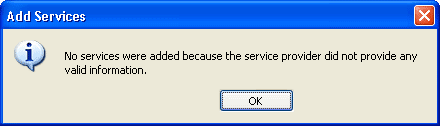
An exception that occurs in the Query method, or an invalid XML packed returned from the Query method, may cause the message "This service did not respond" to be displayed in the Research task pane.
When an error or exception occurs in a research Web service during the processing of a registration or query request, the research service should return a valid response that includes the appropriate return code in the Status element.
This sample code from the Email Sample shows how to return an error message (passed to the sample code in the sMessageError string variable) in response to a registration request from a user for whom the service was not intended.
// The StringBuilder for the response.
StringBuilder sb = new StringBuilder();
// If the user is in an inappropriate market,
// the service is not registered.
if (fIsSensitiveLocation)
{
sb.Append("<ProviderUpdate xmlns=
'urn:Microsoft.Search.Registration.Response'>");
sb.Append( "<Status>ERROR_NOT_COMPATIBLE</Status>");
sb.Append( "<Message>" + sMessageError + "</Message>");
sb.Append( "<Providers />");
sb.Append("</ProviderUpdate>");
}
// Else it works: Send the standard registration packet.
else
{
...
}